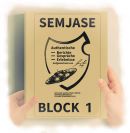Difference between revisions of "Contributing Content"
Daniel Leech (talk | contribs) |
Daniel Leech (talk | contribs) |
||
| Line 235: | Line 235: | ||
</pre> | </pre> | ||
Save it, and it should now redirect the reader to the page within the brackets. If it doesn’t work it may be an invalid link. | Save it, and it should now redirect the reader to the page within the brackets. If it doesn’t work it may be an invalid link. | ||
| + | |||
| + | === TOC Headings === | ||
| + | Table of contents headings links are useful. Putting two or more == equals signs either end of the heading makes it a heading. The more equals signs there are the deeper and less significant the sub heading e.g. | ||
| + | <pre> | ||
| + | ==Title= | ||
| + | ===Subsection title=== | ||
| + | ====a divider inside the subsection==== | ||
| + | =====term which deserves a position in TOC===== | ||
| + | ==Second Title header== | ||
| + | ===subsections=== | ||
| + | </pre> | ||
| + | So you get the idea. These will now show because of the equals signs in the TOC and also it’s important that they’re neat and simple because they can also now be linked to from other pages. | ||
== Editing Tips == | == Editing Tips == | ||
Revision as of 15:18, 22 August 2018
Introduction
This Wiki uses technology that allows anyone to add or edit content and you don't need to be a computer programmer to learn how it is done. The technology is called MediaWiki.
Setting up an account
- In order to make a contribution to this Wiki you must first create an account and then login with that account. Click on Log in / create account in the top right-hand corner of the page then enter the requested information.
- Then send an e-mail to james@futureofmankind.co.uk requesting you be made an "editor". Please state your Wiki username, full name and home address and describe the changes or additions you intend to make to the Wiki once you are given access. This extra step is required to further reduce spam and vandalism.
- You can now create and edit pages (unprotected ones only).
- (Optional) Add your personal details to your user page (click on your username at the top of the page).
- (Recommended) I recommend you refer to the MediaWiki Handbook to learn how to edit a page.
Wiki Rules
When submitting new articles you must try your best to ensure that:
- you include one of the following tags at the top of the article to include the relevant notice template:
- {{Officialauthorised}}
- {{Unofficialauthorised}}
- {{Unofficialunauthorised}}
- These get displayed as the following notices when the article is saved:
This is an official and authorised translation of a FIGU publication.
N.A. Esta traducción contiene errores debido a las insalvables diferencias lingüísticas entre el alemán y el español.
Antes de seguir leyendo, por favor, lea esta necessary prerequisite to understanding this document.
Esta es una traducción preliminar pero autorizada de una publicación de FIGU.
N.A. Esta traducción contiene errores debido a las insalvables diferencias lingüísticas entre el alemán y el español.
Antes de seguir leyendo, por favor, lea esta necessary prerequisite to understanding this document.
This is an unofficial and unauthorised translation of a FIGU publication.
N.A. Esta traducción contiene errores debido a las insalvables diferencias lingüísticas entre el alemán y el español.
Antes de seguir leyendo, por favor, lea esta necessary prerequisite to understanding this document.
- if appropriate, also include the following tag
- {{Nonfigupublication}}
- This displays the following notice:
IMPORTANT NOTE
This article is not an official FIGU publication.
- if appropriate, also include the following tag
- {{Necessaryprerequisitetoundestandingthisdocument}}
- This displays the following notice:
N.A. Esta traducción contiene errores debido a las insalvables diferencias lingüísticas entre el alemán y el español.
Antes de seguir leyendo, por favor, lea esta necessary prerequisite to understanding this document.
- the translation includes the original German text, if available, which must be exact to the character.
- the line numbering should also be included in the article if it existed in the original text and if available.
- you include the translator's name, if available, at the top of each page
- you include references at the bottom of the page using the <ref>...</ref%gt; tag within the body of the text and <references /> tag at the bottom.
- you include the source (URL or book title and ISBN) of the article
Once an article is submitted, a Wiki admin will check and verify and improve the article for presentation quality purposes only, not translation quality.
Note: Vandalism will not be tolerated. IP addresses of offending users will be blocked permanently. It is also pointless since any changes petty or otherwise can easily be rolled back.
Contact Report Layout Template
Quick introduction guide:
At the top of a contact report page is some information. Copy and paste it into a new page.
- First line sets the category for the page. It makes it listed on a category page like this one Category:Prophecies and Predictions or this one Category:Spirit Teaching and well of course in this case it will place it here Category:Contact Reports. Every page has to have a category assigned to it, please.
- Second line (Change this line) shows what translation type it is, see above section about translation label types.
- Third line is simply a presentation spacer
- Fourth line displays the table of contents at that position.
- Fifth line another line space.
[[Category:Contact Reports]]
{{Officialauthorised}}
<br>
__TOC__
<br>
Then follows an introduction block with all kinds of data. Result:
==Introduction==
- Contact Reports Volume / Issue: 1 (Plejadisch-Plejarische Kontaktberichte Block 1)
- Contact Reports Band / Block: 1 (Semjase-Bericht Gespräch Erlebnisse Block 1)
- Date/time of contact: Tuesday, 28th January, 1975 – 14:34 (Erster Kontakt)
- Translator(s): Unknown [show info]
- Date of original translation: Unknown
- Corrections and improvements made: N/A
- Contact person(s): Semjase
It look complicated because it's lots of necessary information condensed into a small space. It's relatively self explanatory, and after making a few of them a process emerges. It's condensed into a small space because most readers don't care about it, but it is necessary information about origination.
- Some of the contact reports have images like this one and others have links to an image URL on the actual FIGU website. These links have to be changed to internal FOM image links like the one above because they are gradually being changed on the FIGU.org website, and in a few years we may end up with hundreds of deadlinks.
- In many case the information numbers and values can simply be changed without having to check if everything is linked properly as it's sequentially sourced in sequence.
- (Erster Kontakt) represents the original German word value given to the contact in the actual book and is very useful for using the find function on the book.
- The data can be found in the German books which are either in the Downloads section or upload log.
- If there has been a translator please include the information given at source, this helps other translators.
==Introduction== <div style="float:left"><small> * Contact Reports Volume / Issue: 1 (Plejadisch-Plejarische Kontaktberichte Block 1) : pp. 27-30 <small>[Contact No. [[The_Pleiadian/Plejaren_Contact_Reports#Contact_Reports_1_to_400|1 – 38]] from 28.1.1975 to 13.11.1975] [[Contact_Statistics#Book_Statistics|Stats]] | [http://shop.figu.org/bücher/plejadisch-plejarische-kontaktberichte-block-1 Source]</small> * Contact Reports Band / Block: 1 (Semjase-Bericht Gespräch Erlebnisse Block 1) : pp. tbc-tbc <small>[Contact No. [[The_Pleiadian/Plejaren_Contact_Reports#Contact_Reports_1_to_400|1 – 23]] from 28.1.1975 to date] [[Contact_Statistics#Book_Statistics|Stats]] | [https://shop.figu.org/bücher/semjase-bericht-band-1 Source]</small> * Date/time of contact: Tuesday, 28<sup>th</sup> January, 1975 – 14:34 (Erster Kontakt) * Translator(s): Unknown <span class="mw-customtoggle-translshow">[show info]</span> <div class="mw-collapsible mw-collapsed" id="mw-customcollapsible-translshow"> : <small>Date of original translation: Unknown</small> : <small>Corrections and improvements made: N/A</small> </div> * Contact person(s): [[Semjase]] </small> </div> <div align="right"><div><ul><li style="display: inline-block;"> [[File:PLJARISCHE_BLK_1.jpg|frameless|130px|right|alt=Plejadisch-Plejarische Kontaktberichte]]</li><li style="display: inline-block;">[[File:SEMJASE_BLCK_1.jpg|frameless|130px|right|alt=Semjase-Bericht]]</li></ul></div> </div> <br clear="all" />
Then comes the synopsis. You can write your own synopsis. Some have bullet points which is achieved by adding a * before the line. Or they tend to be three or four pertinent points of interest, worked into a short paragraph, or both a short paragraph and a couple/few bullet points.
=== Synopsis ===
Followed by a space and then a short what it is.
This is an excerpt of the contact.
- The variations are 'full' (if the German side is complete or English side or both sides), 'preliminary' (if its an amateur translation which has not been thoroughly checked yet), 'extract' (for a very short section), 'excerpt' if its a longer but not complete, or 'partial'. They can also be combined if its preliminary and an excerpt.
- Some may also include a reiteration of the information at the top of the page. This is not necessary because of the information at the top of the page, like this.
This is a partial and preliminary translation of the contact. It is an unauthorised and unofficial translation and may contain errors.
Then the contact report begins
== Contact Report 000 Translation ==
{|
|+
|-
| style="width:50%; background:LightSkyBlue; color:Black" | English || style="width:50%; background:LightSkyBlue; color:Black" | German
|-
| '''Excerpt from the 000th official Contact report conversation of Wednesday the 1st of January 2018'''
| '''Auszug aus dem 000. offiziellen Gesprächsbericht vom Mittwoch, den 1. Januar 2018'''
|-
| '''Billy:'''
| '''Billy:'''
|-
| I'm English text and on the left
| I'm German text and on the right
|-
|}
<br>
Result:
== Contact Report 000 Translation ==
| English | German |
| Excerpt from the 000th official Contact report conversation of Wednesday the 1st of January 2018 | Auszug aus dem 000. offiziellen Gesprächsbericht vom Mittwoch, den 1. Januar 2018 |
| Billy: | Billy: |
| I'm English text and on the left | I'm German text and on the right |
| I'm a new line aligned with the other side in English text and on the left | I'm a new line aligned with the other side in German text and on the right |
==Further reading==
Add links to pages which are relevant to what was talked about in the contact here, so that readers can just click away and move onto a new page without having to type anything or do anything.
etc.,
Then theres the source and references section, and in some cases the copyright section which can be added now and again if say its the first contact in a new contact report book, see Contact Report 001 to see how copyright section is done. And there is sometimes a translators note included here too, it was traditionally placed at the top of the contact but slowly these notes are being moved to the bottom because they are in some cases too long to introduce the contact. They are often very useful notes because as the translator translates he/she makes various observations, often deep observations which the reader probably won't notice and may help them quickly assess what was what. At any rate these notes correct position is after the experience not before, giving the reader the opportunity to make their own judgment. Included in between the source and references section if the case.
==Source== <br> ==References== <references /> <br>
Which you add the source where it was found, or if it was sent to you by email from a translator, or another website such as au.figu.org or ca.figu.org etc., and the URL
The references section is where everything tagged with a ref tag ends up. The reference tags are in the body of the text and are used to clarify words a show links to external material and various other uses.
<ref>I am a reference to this German word at dict.figu.org full URL</ref>
Check out a few of the contact reports in edit view before weighing up how these various things are being done.
There is some democracy going on with how things are done on individual pages,
Linking
The link is the word after the forward slash / after Billy_Meier/
http://www.futureofmankind.co.uk/Billy_Meier/FIGU_Bulletin_008
So the link is the FIGU_Bulletin_008 part. It can have the underscores taken out like this, and put into brackets.
[[FIGU Bulletin 008]]
Result is FIGU Bulletin 008, which can now be clicked on.
You can also change what is written to that link like this
[[FIGU Bulletin 008|Bulletin by FIGU, number eight]]
Which then looks like this Bulletin by FIGU, number eight but links to that page.
Quick sequence access
All Contact Reports, Special Bulletins, Bulletins have URLs and link methods which are similar across the database. Just change the number at the end.
Internal Links Just change number at end.
[[Contact Report 001]] [[Contact Report 256]] [[Contact Report 512]]
URL Links Just change number at end.
http://www.futureofmankind.co.uk/Billy_Meier/FIGU_Bulletin_008 http://www.futureofmankind.co.uk/Billy_Meier/FIGU_Bulletin_016 http://www.futureofmankind.co.uk/Billy_Meier/FIGU_Bulletin_027
Etc.
Redirects
Create a new page with;
#REDIRECT [[Atlantis]]
Save it, and it should now redirect the reader to the page within the brackets. If it doesn’t work it may be an invalid link.
TOC Headings
Table of contents headings links are useful. Putting two or more == equals signs either end of the heading makes it a heading. The more equals signs there are the deeper and less significant the sub heading e.g.
==Title= ===Subsection title=== ====a divider inside the subsection==== =====term which deserves a position in TOC===== ==Second Title header== ===subsections===
So you get the idea. These will now show because of the equals signs in the TOC and also it’s important that they’re neat and simple because they can also now be linked to from other pages.
Editing Tips
- The easiest way to create a new page is to create a link to a new page then click on that link[1].
- You can now use the new gaiaguys-article-to-Wiki-table convertor {broken 16aug18 try archive.org} it is not perfect but helps save some editing time. It is useful for creating a MediaWiki table from a combined German-English translation whereby the lines are alternatively in English, German, English, German.
- There is now also another tool for merging separate German and English articles into the same Contact Report. {broken 16aug18 try archive.org}
- Similar to the above two converter examples. Libreoffice calc (similar to MS excel) has an extension which allows incredibly large quantities of data to be saved incredibly equitably as text with the cells converted to mediawiki table format; which means one might place a great quantity of English in row 1 and German in row 2 and the script which saves the file will add the wiki markup for a table keeping all lines separate and just as a contact report is presented but automatically and then in libreoffice writer the ctrl+h find and replace function has a feature called regular expression, you can find a list of them online, this can then be used to tidy up the document, again semi-automatically, and because mediawiki does the presenting part for you it can all be in text files and in bytes, which means even a very slow computer can handle very large quantities of data providing its first copied from a PDF on a fast computer.
- Unfortunately there is not many ways around the translation problem where a website has to be used for small quantities at a time. There are a few software script chaining methods available, some pretty good allowing the database from dict.figu.org to be entered in, but/however because of the fine quality and specificity of the information, every line would have to be checked manually anyway, having said all that, by combining these various processes together we could theoretically find a way of populating the website in a much less laborious fashion, it would just take a great deal of calibration work to begin with, and after to be fair. If a translation is not good it is not worth reading and therefore not worth bothering to do, so you see now why this process has been taking such a long time despite all these technologies, we’ve been deliberately going this slowly.
Translation Tools
If you want to translate some German text for personal use, it is advisable to use the online translators provided by Google and Altavista which are some of the best ones available.
- Bing Translate
- Altavista Translator - {Broken link 16aug18}
MediaWiki Resources
This Wiki uses the MediaWiki server software as used by Wikipedia.org. It is advised that you refer to the MediaWiki Handbook for assistance when unsure of how to implement a required change.
List of things you could help with
This isn't all of the ways; its suggestions from other editors.
- Proof read the German and correct any mistakes. (from the original documents only)
- Proof read the English and correct any mistakes. (proper, thorough, complete, grammar, spelling)
- Compare the English with the German sentence by sentence to make it a better more professional translation; if it doesn't make sense or could be better.
- If you have one of the books; input word for word onto the German side so that others can translate.
- If there is no English only German text; you're welcome to translate the German into English if you can do that to a good standard, providing the page has the correct header unofficial/unauthorized.
- Spelling and grammar mistakes generally (but the German has to be exactly the same as the original)
- page formatting mistakes, and improved layout of information, functionality and aesthetically.
- Add references (citations and references are the same on this website) to German words included in the English from dict.figu.org so readers know why an English word has not been used, because English doesn't have an appropriate word for it.
- Further reading sections can be expanded with useful relevant information urls from inside the website followed by from wikipedia and other carefully selected websites, regarding specifics written in the contact report - especially if the reader is likely to go looking for it afterwards anyway. Always only the best, clean and direct links, no redirects, no adverts or annoying things, discriminate in favour of long serving websites and FIGU websites.
- Move subject based information to the Meier Encyclopedia.
- If there is already a page for it in the Meier Encyclopedia don't create another page, instead make the existing page better.
- List information and extracts from the contacts on the Meier Encyclopedia pages so that each page encompasses everything there is to know about the subject from all of the contacts combined. Example Planets, Event Timeline, Beamships, Atlantis etc
- add questions answered from forum.figu to the Meier Encyclopedia and present it like its presented on the other pages, example Beamships.
- Ensure all the contact reports are consistently presented.
- In the introduction section there ideally would be the pages, book, dates etc all available to the reader, example Contact Report 001 which is not always included on all the Contact Reports but could be taken from shop.figu.org Contact Statistics and the Gaiaguys_Web summary pages.
- Help complete lists and statistics;
- completing information which has not been completed about the books.
- Tidy up pages in the Articles_by_others section.
- Include information and headings not present on pages and articles
- References
- Sources
- Adding letters to Letters_from_Billy
- Adding pages which include prophecies or predictions to Prophecies_and_Predictions
- Updating the Interviews_with_Billy section
- Adding images to the Photo_Gallery from the photobooks
- or adding photos for other pages such as articles and meier encylopedia pages from the SSSC grounds, or Switzerland area, or perhaps you've taken a photo of a UFO or something interesting and already shown Billy and he's identified it; upload it and write a description if its part of the evidence because he identified it.
- Add higher resolution images (if they are genuinely higher resolution) by clicking on the 'newer version' upload button on the media page. The maximum resolution is about 2900 x 2900 or else there are problems creating thumbnails.
- adding images to the TOC area of contact reports and other pages in the way its been done on other pages.
- adding your art to the Art_Gallery, and to some of the other pages.
- add a small selection of carefully selected photos of flowers from around the world, all the climates and biome types, as it's been done on External Links with a high quality relaxing description, introducing latin, taxomony, evolutionary characteristics, nations and geography. File name 'flowers_[flowername].jpg' has to be a creative commons image, try flickr, and add them to some of the pages that need to be cheered up in a neutral way, neutralising, calming, focusing, promoting concentration, filling large white spaces and are mildly educational for some reason. Only add one if it's going to be done nicely and presented neatly.
- Plejaren_Federation page needs a flower on the right of the TOC, a carefully selected special flower which is colourful, orange would work best for that location.
- Add articles that you see or historical found article from the newspapers, magazines, television, films, books, etc., where it's an article about Billy Meier, at any age of his life, or about his information specifically, or one of his images were used, or a review or investigation or commentary and then add it to the Downloads or just add it by the uploads tab or create a new page for it if you have the text etc., see how other have added those things in the past. If it's anything by Michael Horn add it instead to the listing on the Michael Horn page, because of the shear quantity of things by him, it's easier just to redirect the reader to his own website and it's already all very well linked. We're and the Billy Meier audience are mostly looking for rare media's from individuals we haven't heard from yet. If in another language place under the other languages section or link to the website on External Links instead, assuming it's not already a known website.
- Add PDF's to Downloads and present it the same way, with the front cover on right and descriptions in the media as you upload, collect the right and useful information about it, such as full name and full author and dates and ISBN and versions, revisions, publishing house etc.
- Add entries to the Site_News, as it was done before.
- Adding FIGU_Bulletins, FIGU_Open_Letters, FIGU_Special_Bulletins
- indexing the information in them; but don't use Index that is for contact reports only, consider creating a new index for just the bulletins and other articles.
- ensuring they're all presented consistently
- adding other documents from FIGU
- Taking existing translations from other websites and importing them into this website using the existing framework
- Taking from translation websites and crediting the author and linking to it in the source section.
- Taking from forums and crediting the author and linking to it in the source section
- Adding a translation key for preliminary translation if its not a professional translation to the The_Pleiadian/Plejaren_Contact_Reports listing.
- Adding professionally translated documents and checking they are all listed properly on the various pages.
- Adding External_Links
- Adding FIGU_-_related_terms
- Updating FIGU page with content on the figu.org website
- Using the tools Special:SpecialPages
- check for broken links
- dead end pages
- broken redirects
- uncategorised pages
- forgotten pages on the 'all pages' that maybe should be linked better.
- link up pages that should be linked, which are causing readers to go looking for something, add explanations where necessary.
- make it user friendly and easy to find.
- TOC Place the headings of information on a Meier Encyclopedia article at the right place in a pleasant sequencing.
- Look at how wikipedia itself handles large amounts of data and large audiences, at how they present it all, they work in big teams and are democratic therefore find good solutions, use those good solutions.
References
- ↑ Make sure that the link does not contain quotation marks, because otherwise you will run into problems.